Franklin's New Build
This new addition to our campus marks a major milestone for Franklin and represents an exciting new chapter for our college community.
We would like to thank you for your patience and support while we completed these exciting improvements to our college. Our vision and values remain the same, with our students at the heart of everything we do, as we continue to grow, inspire, and provide outstanding opportunities for every student.
The new building gives Franklin eight state-of-the-art classrooms, a 160-seater lecture theatre and a new reception. We have also updated parking and access arrangements to improve the flow and overall experience for students and visitors.
Parking and Drop Off:
All students and visitors will now enter the college through our new main reception.
To ensure the safety of our students, staff, and visitors:
• There is no waiting in the main car park for vehicles
• A designated pick-up/drop-off point is now located at the front of the college. This is a DROP-OFF zone only, there is no waiting
• Buses will continue to drop off at their usual point
• Students will enter through the main reception only; the side entrance will no longer be in use
• There are two designated disabled bays to be used by vehicles with a disabled status
• There are two reserved parking bays for visitor parking only - not to be used for general parking or waiting. Visitors will be assigned those spaces by the College’s Reception Team
• The Blue Car Park (Hub) is reserved for staff only parking, students should park in the main car park.

Important Dates
Below is an important list of dates for your diary:
Mock Weeks
Monday 9th March - Wednesday 11th March 2026
Mock Weeks are a full week of assessments across all subjects. These exams are designed to give you a real sense of what to expect when sitting exams. You will sit your papers under formal exam conditions and receive feedback not only on your results, but also on areas you need to improve, any gaps in your learning, and the support you need to help with your exams.
Your subject teacher will tell you whether you are doing in-class mock assessments or formal mock exams run by the Exam Team. If you are doing in-class assessments, the timetable will be as below. B Block will take place on Wednesday afternoon.
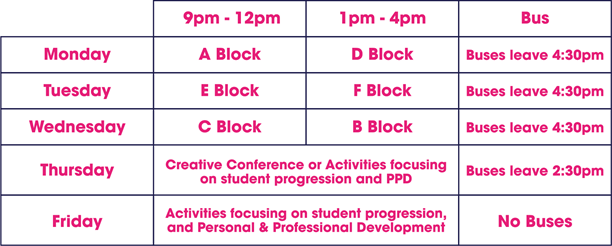
The amended timetable will be reflected on your personal timetable, available via the Student Portal. If you are sitting formal mock exams, you will have your own individual exam timetable which will be available on Student Portal.
SUPPORT WITH EXAM STRESS
Digital Days are designed to help you develop your digital skills and independent learning, supporting your studies at Franklin. On these days, you are expected to engage with online learning activities set by your teachers. Taking part will help build the skills you need for academic progress and future success.
You are not required to be in College on Digital Days. However, The Bridge will be open from 9am-4pm for students who wish to come in and study independently.
Thursday 12th March 2026
Friday 13th March 2026
Student Transport
You should arrive at your bus stop 10 minutes before the departure time. If your bus arrives and is full, you should wait at the stop as another one will be along asap. If you are travelling by bike, you are reminded to bring a D-lock to secure your bike.
You can check your bus routes here:Student Support
- Learning Support
- Tech Support
- Financial Support
Student ABC Expectations
At Franklin, our vision is to give our students the best possible life chances. Our ABC expectations reflect our core values and how we expect you to Attend (A), Behave (B) and Commit (C) during your time at Franklin.
Please note: You must report any unavoidable absences to reception on 01472 875000 by 8.30am
Student Lanyards
Your safety is important to us. Please always wear your lanyard on-site. All students and staff must be identified as part of the Franklin Sixth Form College community.
Bring Your Own Device(BYOD)
Bring your own device (or BYOD) means that instead of using one of our laptops, desktop computers, or Macs, you bring in your own laptop or tablet. You’ll then be able to use your Franklin log-in details to access our network and use Google Workspace, Office 365, and Adobe Full Created Cloud Enterprise Suite.
Once connected, you’re free to utilise our digital learning environments including The Bridge where there’s plenty of charging facilities and workspaces to ensure you can focus on your learning.
If you want to bring in your own digital device, please make sure it’s a laptop or tablet and not a mobile phone.
Academic Improvement Mentor
Part-time paid - Fixed until June 2026